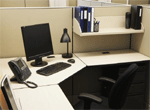
When you look around your workspace, you may not think that it is an environment that could be hazardous to your employees. However, several million workers each year get injured at work, and this includes both serious and minor injuries. As you might imagine, workers in the construction industry and other related fields are far more likely to be injured on the job, but even a typical office environment can be hazardous to your workers’ health. In an office environment, workers are most commonly injured due to falls, improper lifting techniques, bumping into stationery objects and poorly designed workspaces. By taking time to improve the ergonomic design of your employees’ work areas, you can minimize health issues such as neck and back pain, carpal tunnel syndrome and other related conditions.
The Importance of Body Positioning
One of the key reasons why the design of an office workers’ work space is so critical is because most office workers perform highly repetitive tasks for hours on end each day. Simply sitting in a chair that is not properly positioned and typing at a keyboard for a few minutes may not cause injury. However, when the body is maintained in an improper, unhealthy position for hours at a stretch, injuries like muscle strains can develop. It is important to note that each of your workers has a different body shape and size. Therefore, it is important to give them an adjustable work station and chair that can be positioned to promote their comfort and well-being.
Educating Employees
Providing employees with an ergonomic desk and chair is only one of the steps that you should take to promote an ergonomic design at work. Many of your workers may not understand the basics of ergonomics, so you should take time to explain the ideal body position to each of them. Ideally, the body will be positioned in such a way so that the level of the eyes is even with the computer screen and their fingertips rest comfortably on the keyboard. Arms should be bent at a 90-degree angle, and feet should rest flat on the floor. If necessary, hold a seminar in your office regarding ergonomic design and positioning.
Additional Steps to Take
While the position of the desk and chair are highly critical for the health and safety of your office workers, the entire workstation should be designed in a similar fashion. For example, an employee should not place work files that are regularly used in an overhead or elevated position. Instead, these documents should be placed within arms’ reach at a lower level. Commonly used tools and supplies like a stapler, a telephone and more should also be placed within arm’s reach, and they should be designed to limit unnecessary stress or strain on the body when possible. For example, an employee should not be required to apply significant force onto a stapler merely to staple a few papers together.
By taking time today to review the design of each worker’s workspace, you can identify areas where improvement needs to be made. Improving the design of your employees’ workspace can minimize downtime and promote productivity and the welfare of your employees.
Will writes for a number of companies in the B2B arena, including printer supplier Concorde who also supply photocopiers in Somerset and throughout the South West.
